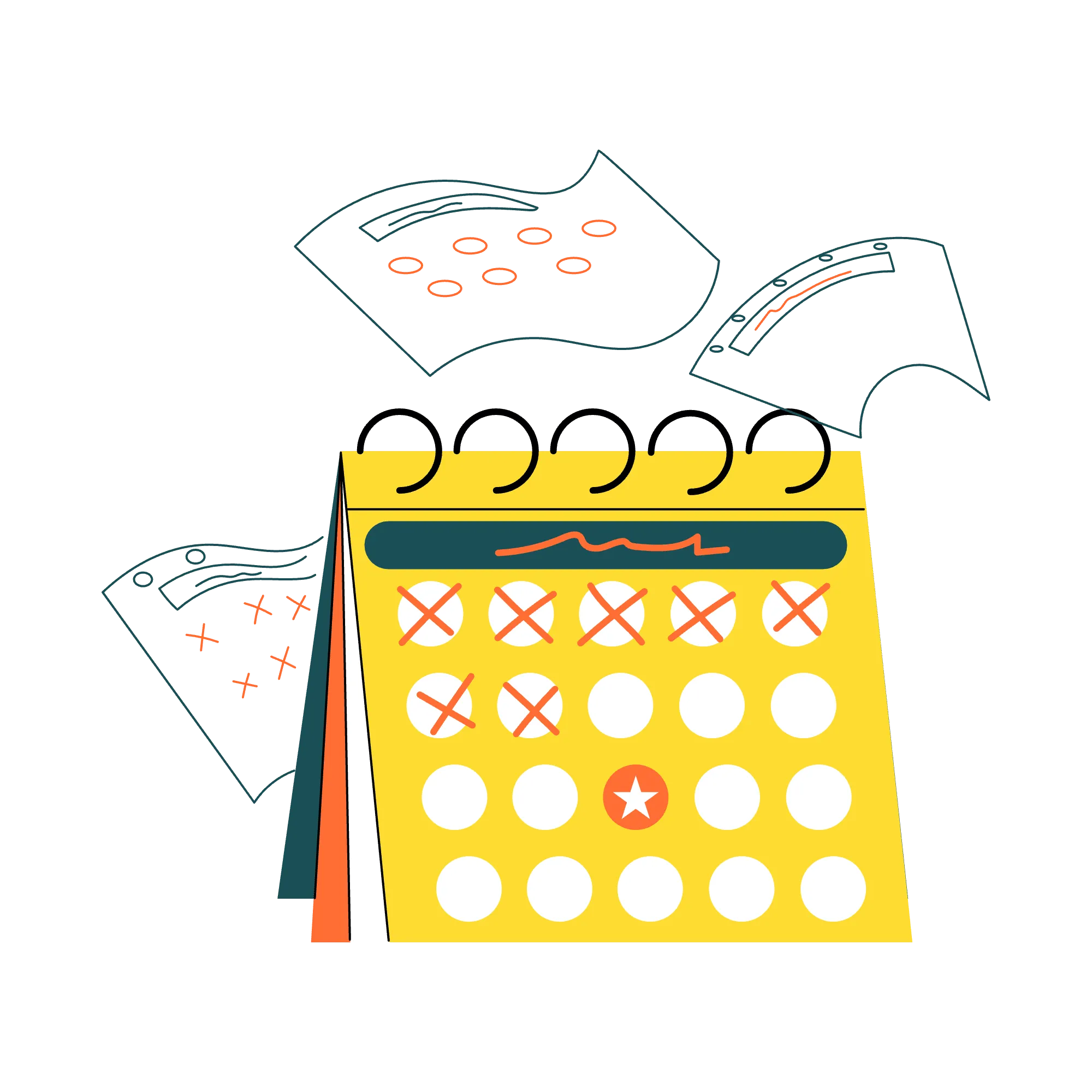1. Pick a user-behaviour tool
Compare lightweight free options in the user behaviour tools category or choose Hotjar for deep session replay, Microsoft Clarity for cost-free volume, or another platform that fits budget and compliance needs.
2. Install the script tag
Add the snippet before the closing tag, publish, and verify tracking. Most tools start collecting clicks and scroll depth within minutes.
3. Gather a baseline sample
Let the heatmap run until you collect at least 1 000 page views or another statistically comfortable size for your traffic level. Avoid acting on tiny, noisy samples.
4. Read the patterns
Look for:
- Unclicked elements that appear mission-critical.
- Heat clusters on non-clickable graphics (sign of user confusion).
- Fold lines where scroll activity collapses.
Log issues and hypotheses in your qualitative research workbook.
5. Test and iterate
Move, resize or restyle problem elements, then rerun heatmaps after the change. Continuous cycles turn anecdotal design tweaks into evidence-based improvements.
For step-by-step setup instructions see the guides on the Hotjar and Microsoft Clarity tool pages.

.webp)