Research focused on understanding user behaviours, motivations, and needs.
.webp)

For B2B marketers with 3+ years experience
Join the 12-week B2B Growth Programme for marketers who want a compound, repeatable path to stronger pipeline without hiring more staff.

45min
video course
Understand the full growth engine in 45 minutes and spot the levers you can pull tomorrow.
Qualitative research is the practice of watching real users, listening to their comments, and asking them questions so you understand why they act the way your analytics numbers say they do. I follow the CXL Insights framework, which splits evidence gathering into seven methods. Each shines a light on part of the user journey; together they form a complete picture you can act on with confidence.
Article continues below.
Understand the full growth engine in 45 minutes and spot the levers you can pull tomorrow.
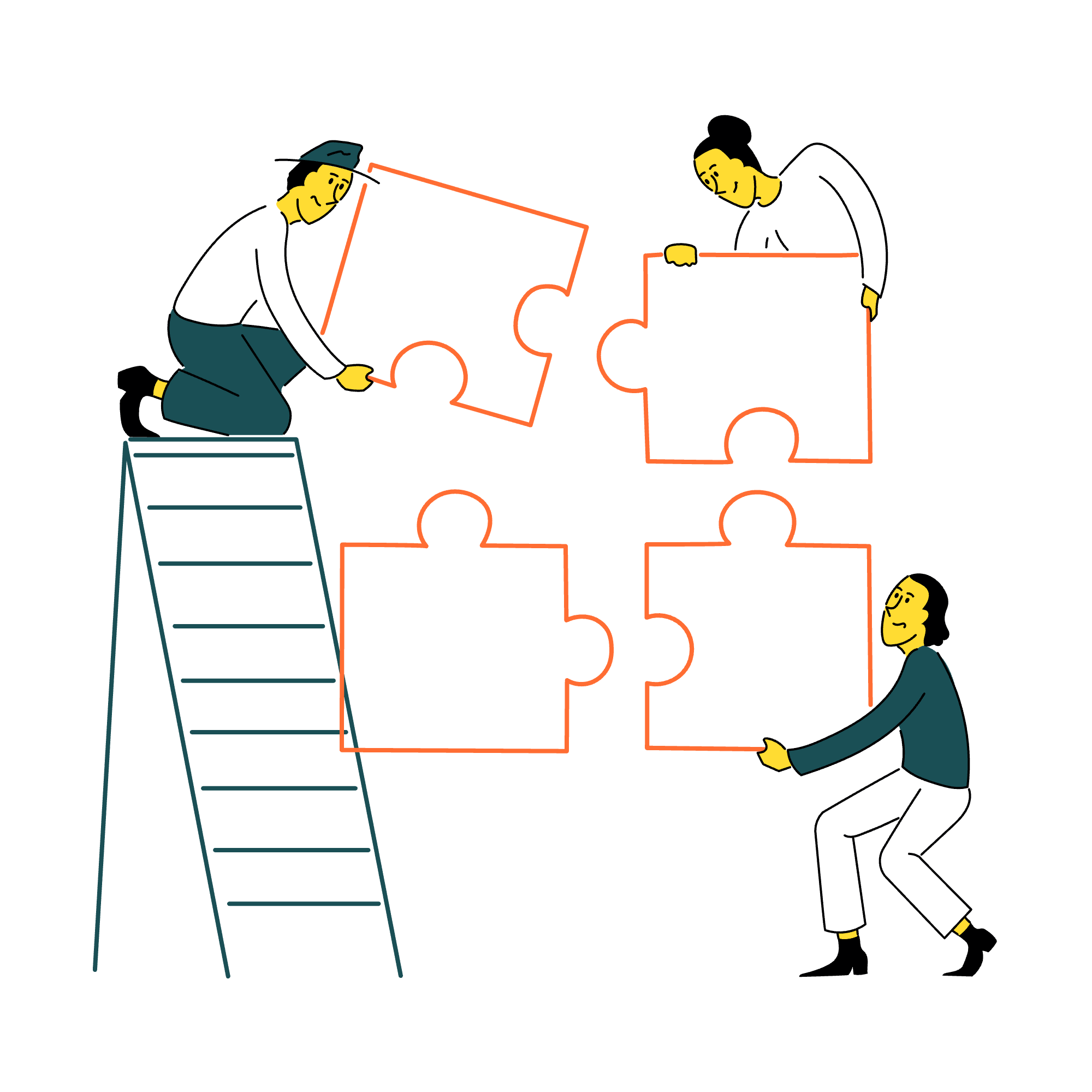

45 min

English

English, Dutch
Join the 12-week B2B Growth Programme for marketers who want a compound, repeatable path to stronger pipeline without hiring more staff.
See 12-week outline

For B2B marketers with 3+ years experience
Raw analytics can tell you what happened—bounce rates climbed, form completions dipped—but they never explain why visitors stalled. Qualitative research surfaces the underlying causes: unclear copy, distracting design, or unspoken doubts about credibility. By pairing hard numbers with human insight you replace guess-driven fixes with evidence-driven improvements.
When the data says only three per cent of visitors book a call, a scroll-map might show that most never reach the booking form and user-test comments reveal the headline fails to promise a clear outcome. Acting on that insight, you move the form higher and rewrite the headline; conversion lifts immediately. Without qualitative input you might have wasted weeks rebuilding the entire page for the wrong reasons.
Every change demands design, copy, and developer time. Qualitative methods help you rank fixes by proven impact so you spend on the issues that move revenue, not on executive hunches. Session replays may show mobile users rage-clicking a hidden dropdown, while all other page elements perform acceptably. Solving a single CSS glitch could unlock thousands in extra pipeline—far cheaper than funding a complete redesign.
This prioritisation extends to experimentation. Copy testing headlines before launching an A/B test weeds out variants that would lose outright, saving traffic and reducing statistical run-time. In lean B2B teams, where traffic is precious and dev hours scarce, such focus turns qualitative research from “nice to have” into a cost-control measure.
Beyond conversion boosts, talking to real users—whether through moderated tests or exit surveys—cultivates genuine empathy. You hear the language clients use to describe their pains, which words resonate, and which promises feel hollow. That vocabulary feeds marketing copy, sales scripts, and even product road-maps, making every touch-point feel tailored to the customer’s world.
Empathy-driven changes reduce churn as well as acquisition costs. When a SaaS MSP learns that onboarding documentation confuses non-technical managers, rewriting those guides lowers early-stage frustration and lifts retention. Over time the organisation shifts from reactive fixes to proactive experience design—turning satisfied users into advocates and feeding the referral engine that compounds growth.
Mouse-tracking tools such as Hotjar and Microsoft Clarity record every click, tap, and scroll, then colour the page so red areas show heavy activity and blue areas show neglect. First I let a page collect a thousand visits. Next I study the click-map and scroll-map; if an important button is cold blue or 70 per cent of visitors never reach the form, I know the layout needs work. Mouse tracking gives a fast, visual starting point before deeper research begins.
While mouse tracking offers aggregate heat, session replays let me watch single visitors in real time. I filter for sessions that reached but abandoned a key page, then observe where they pause, rage-click, or bail out. Ten replays often reveal a hidden browser error or slow script the heatmap missed. Paired with GA4 funnel drop-off numbers, replays explain exactly which step deserves a fix first.
In moderated tests I share a screen with five or six ideal customers and ask them to complete a realistic task—“Find pricing and request a quote.” I encourage them to think aloud, taking notes when they hesitate or mutter “I don’t get this.” Two short sessions can surface wording that insiders assumed was obvious. Where session replays show behaviour, user tests add the emotional layer: confusion, delight, or frustration.
Before running a full A/B test, I upload headline and body copy variants to a service such as Wynter. Target readers—CMOs, CFOs, CTOs—rate clarity and relevance in under twenty-four hours. If a headline scores forty per cent clarity, I rewrite it before it ever reaches the live site. Copy testing acts as an inexpensive filter, sparing developers from coding weak variants into experiments.
On-site polls and post-purchase surveys capture direct voice-of-customer language. I trigger a single question when a user scrolls halfway: “What almost stopped you booking a call today?” Short, optional prompts keep response quality high. Exit surveys on cancellation pages ask, “Why are you leaving?” Answers feed future page copy and product improvements without relying on guesswork.
Page-speed reports, Lighthouse audits, and device tests expose invisible friction—render-blocking scripts, heavy images, or broken CSS on Safari. A page that looks fine on a designer’s MacBook might shift elements on a Galaxy phone, hiding the call-to-action. Technical audits give concrete tasks (“compress hero image, defer chat widget”) that restore performance and, in turn, boost conversions.
Finally, I perform an expert review using a checklist: clarity of value proposition, relevance to visitor intent, motivation boosters, friction points, and distractions. Because this step relies on informed judgment, I run it after gathering other evidence so my opinions rest on real observations. A heuristic sweep ensures every insight from the previous methods translates into practical, on-page improvements.
Numbers alone can’t explain user behaviour. By working through mouse tracking, session replays, user testing, copy testing, surveys, technical checks, and heuristic reviews, you uncover the reasons behind every click and hesitation. The result is a backlog of fixes guided by evidence, not hunches—a faster, safer path to higher conversion and happier clients in any B2B service business.
Turn visitors into leads and booked meetings. Landing pages, nurture sequences, and conversion tests that plug leaks and accelerate hand-raisers.
See topic
Engaging and building relationships with leads to move them through the funnel.
The process of attracting and converting prospects into potential customers.
Map and refine each touchpoint to create seamless, engaging customer experiences.
Optimise every touchpoint for better conversions across your sales funnel.
Automate workflows and campaigns for increased marketing efficiency.
Master lead generation techniques to fill your pipeline effectively.
Use heatmaps to track user behaviour and optimise your site experience.