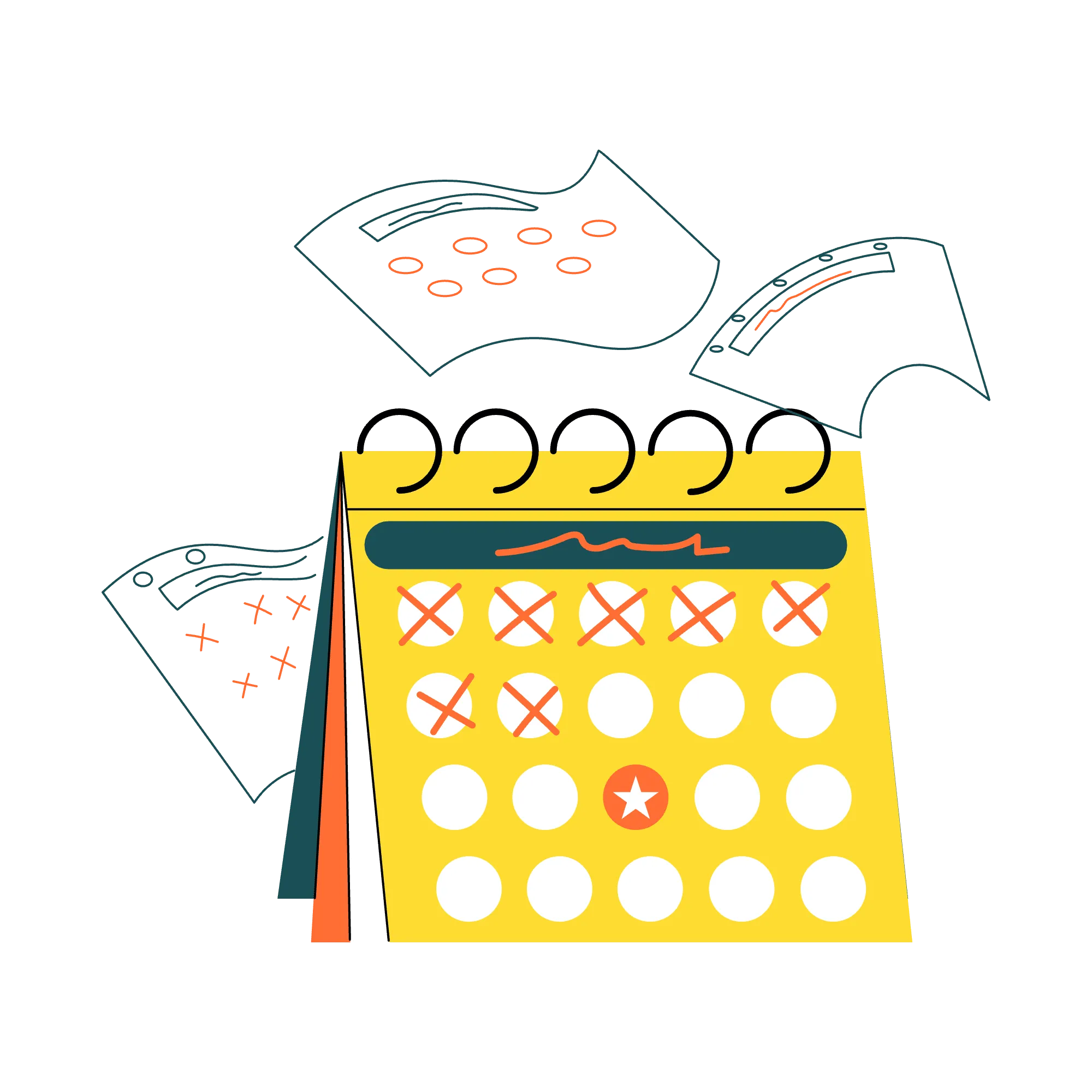Start with one clear objective
Pick a single use-case: onboarding new newsletter subscribers, warming event leads, or reviving idle trials. Focusing keeps workflows simple and measurable.
Map the trigger–action rules
Example for a SaaS onboarding flow:
- Trigger – user signs up for free trial.
- Action – send welcome email with video demo.
- Delay – wait two days.
- Condition – if user hasn’t created first project, send “quick-start checklist”.
- Notify – if still inactive after five days, assign SDR task.
Build and test in a sandbox
Create the sequence in your platform of choice (HubSpot Workflow, ActiveCampaign Automation, Customer.io Campaign). Use internal emails first to check timing, personalisation tokens, and link tracking.
Launch, then inspect metrics weekly
Key early indicators are:
- Open rate (should sit above 30 %).
- Click-through rate (aim for 5 % on value emails).
- Unsubscribe / spam rate (keep below 0.2 %).
- Poor numbers usually mean weak segment fit or unclear subject lines adjust and rerun.
Layer channels gradually
Once email cadence performs, add supporting touches: LinkedIn retargeting ads, SMS reminders for webinars, calendar invites, or direct-mail postcards for high-value accounts. Each new channel follows the same trigger–action logic but reaches the lead where they prefer to engage.
Keep data hygiene tight
Automation magnifies errors: a broken merge field or duplicate contact fires two emails in seconds. Schedule monthly checks for bounced addresses, suppressed lists, and score inflation.
Conclusion
Marketing automation is not “set-and-forget mass email”; it is a rule-based system that delivers the right message to each B2B prospect at the perfect moment, while logging every interaction back to the CRM. Start small, measure relentlessly, and expand channel by channel the compounding gain is a lead journey that feels personalised to the buyer and scalable to the business.

.webp)